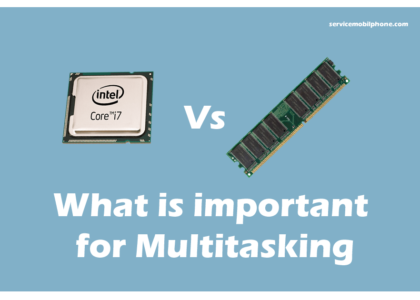When buying a good laptop, there are several important criteria to consider to ensure that it meets your specific needs and preferences. Here are some key factors to take into account:
- Purpose/Usage:
- Determine what you will primarily use the laptop for. Is it for general use, gaming, content creation, programming, or business tasks?
- Operating System:
- Choose between Windows, macOS, or Linux based on your familiarity and software requirements.
- Performance:
- CPU (Processor): Look for a powerful CPU, such as an Intel Core i7 or AMD Ryzen 7, for demanding tasks.
- RAM: 8GB is the minimum for most users, but 16GB or more is recommended for multitasking and resource-intensive applications.
- Storage: Opt for an SSD (Solid State Drive) for faster boot times and application loading. Consider at least 256GB, or more if you need ample storage.
- Graphics:
- Integrated graphics are sufficient for regular tasks. For gaming or graphics-intensive work, choose a laptop with a dedicated GPU from NVIDIA or AMD.
- Display:
- Size: Consider your preference for screen size (e.g., 13-inch, 15-inch, or 17-inch).
- Resolution: A Full HD (1920×1080) display is standard, but higher resolutions (e.g., 4K) are available for better image quality.
- Panel Type: IPS panels offer better color accuracy and viewing angles compared to TN panels.
- Battery Life:
- Choose a laptop with a battery life that matches your usage patterns. Look for models with at least 8-10 hours of battery life for all-day productivity.
- Portability:
- Weight and size matter if you plan to carry the laptop frequently. Ultrabooks and thin-and-light laptops are good options for portability.
- Connectivity:
- Ensure the laptop has the necessary ports (USB, HDMI, Thunderbolt, etc.) for your peripherals and accessories.
- Consider Wi-Fi 6 for faster wireless connectivity.
- Build Quality:
- Look for laptops made from durable materials like aluminum or magnesium. Check for a comfortable keyboard and a responsive touchpad.
- Brand and Warranty:
- Reputable brands tend to offer better build quality and support. Check for warranty options and customer reviews.
- Price:
- Set a budget and try to find a laptop that offers the best value within that budget. Consider refurbished or older models for cost savings.
- Upgradability:
- Check if the laptop allows for RAM and storage upgrades. Some laptops have soldered components, limiting future upgrades.
- Reviews and Recommendations:
- Research online reviews and seek recommendations from friends or online communities to get real-world feedback on specific laptop models.
- Future-Proofing:
- Consider the longevity of the laptop. Aim for a laptop with good specifications that will meet your needs for several years.
- Software Compatibility:
- Ensure the laptop supports the software applications you need for your tasks.
Remember that your choice should be tailored to your specific requirements, so prioritize the criteria that matter most to you. Keep in mind that technology evolves quickly, so staying up-to-date with the latest models and reviews is essential when shopping for a laptop.